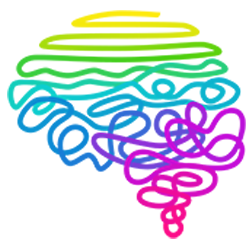Preparing For Your Appearance
Thanks for agreeing to be a guest on the Neurodiversity Podcast!
Below is a quick guide to help you prepare, so your appearance will be the best it can be.
It’s important to remember that today’s listener has more podcasts to choose from than ever before. There were about 750,000 podcasts when we first began. That number is now over 3,000,000.
If a listener can’t understand what a guest is saying, or audio quality and dropouts cause ‘listener fatigue,’ they will simply skip to the next podcast on their list. Check out our guidelines below, to ensure a great experience and high quality result.
Surroundings
The most important consideration is your recording space. To minimize echo, use a smaller room with lots of furniture, bookshelves, and/or wall hangings. Keep all windows and doors closed, and turn off anything that generates background noise, such as fans or air conditioners. Remove any jewelry that might make noise when you gesture, and use a quiet chair.
microphone
We use the highest quality recording software available, but that doesn’t matter without a good microphone. If you have a USB desktop microphone similar to the one shown, we should be set. If you don’t, consider letting us ship one to you, along with a return shipping label. It will make a big difference in the quality of the interview, and will help listeners stay until the very end.
headphones
If you don’t use headphones, we will need to use noise-cancellation, which highly diminishes sound quality. (think Skype!) Headphones also allow you to hear our end of the conversation clearly. Earbuds are fine too, and wired are best, but we do require headphones.
video
We record video of both you and Emily for use to promote the episode. (And soon we will begin offering a video version of the podcast.) If you’d rather we don’t record your video, just let us know. For best results, we recommend you avoid having windows or bright light behind you, and make sure the background is pleasing but not distracting. The pandemic has trained us all pretty well, hasn’t it?
computer and Recording platform
We require guests use a desktop or laptop PC or MAC during interviews. We use a browser-based platform called Riverside. It’s very simple and intuitive software, and here’s a rundown on how to use it.
First, Google Chrome or Microsoft Edge are the only browsers that will work. Here are links to download Chrome, and Edge.
Prior to the interview, we will send a link to our recording studio. A couple of minutes prior to our scheduled time, click it to enter the Green Room. If this is your first time using the site, you may need to request permissions. To do this, simply press ‘Request Camera Permissions.’
This will prompt a popup, asking if Riverside can access your microphone and camera. Click ‘Allow.’
Now that Riverside has access to your microphone and camera, you can setup your audio and video settings before joining the session. Make sure your high quality microphone is connected to the computer before you enter, and then choose the equipment you’ll be using.
Once your settings are dialed in, you can enter your name and choose ‘I am using headphones.’
Now is where the fun begins! You’ll enter a waiting room, and as soon as the host is ready to go, you’ll be welcomed in.
A few more small details
Your audio is captured on your local computer, so it’s important you have plenty of hard drive space available. It’s best to have 25-50 gigabytes, although you will use far less than that. If the software determines you don’t have enough storage, the recording may fail.
Restart your computer before beginning the interview. It clears the memory, closes open programs, and speeds everything up. Also, it’s best to use an ethernet connection during interviews, but if you have a great WiFi signal that’s fine too. And, turn off all notifications during the interview.
After the interview, your audio and video files may not be completely uploaded. You must leave the browser window open until you’re notified the upload is complete. If you inadvertently leave early, you can go here and the upload will pick up where it left off.
We can set up a trial run to make sure everything is working as it should. Sometimes guests feel anxiety about their technical preparedness. You can contact the Executive Producer, Dave Morris, and set up a pre-interview consultation. Reach him via the contact page.
Thank you again for agreeing to appear on the Neurodiversity Podcast. Have a great interview!